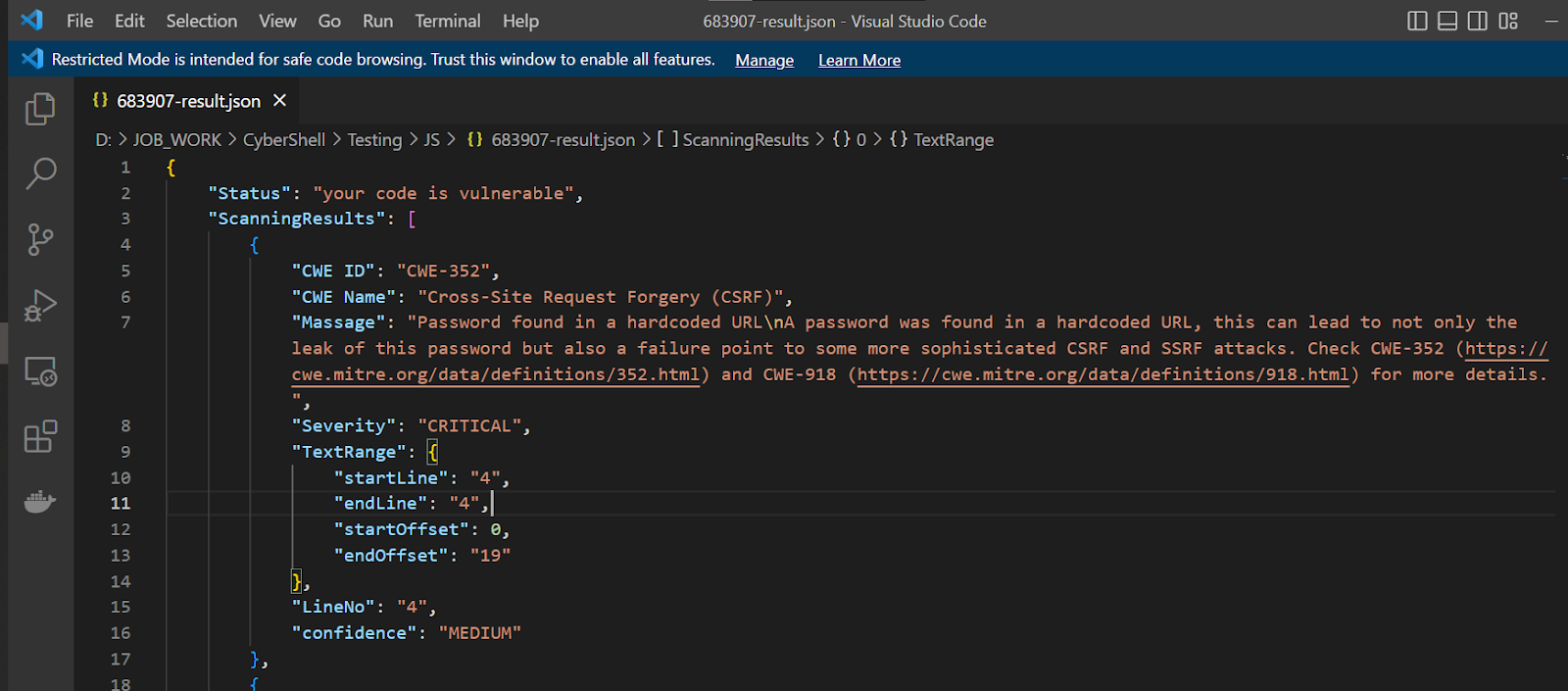Step-1:
Open the folder, where the code file/zip is saved which you want to scan.
See the example file “VulnNodeApp-master.zip”
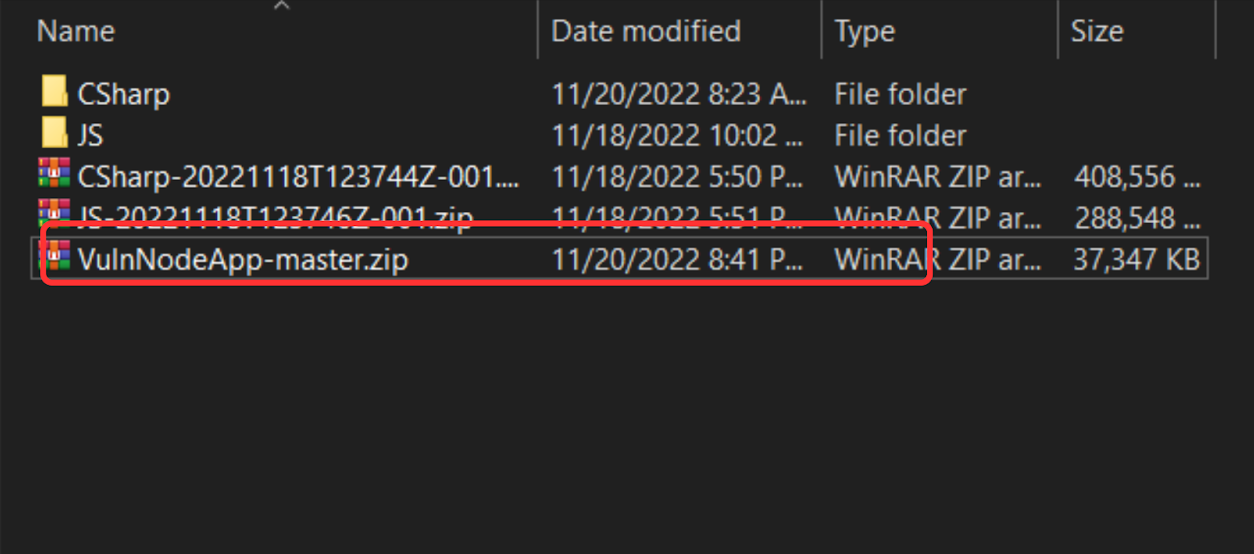
Open the “cmd”, to verified if your path is set up correct, write the following command
D:\”folder where code file saved”>cybersuite
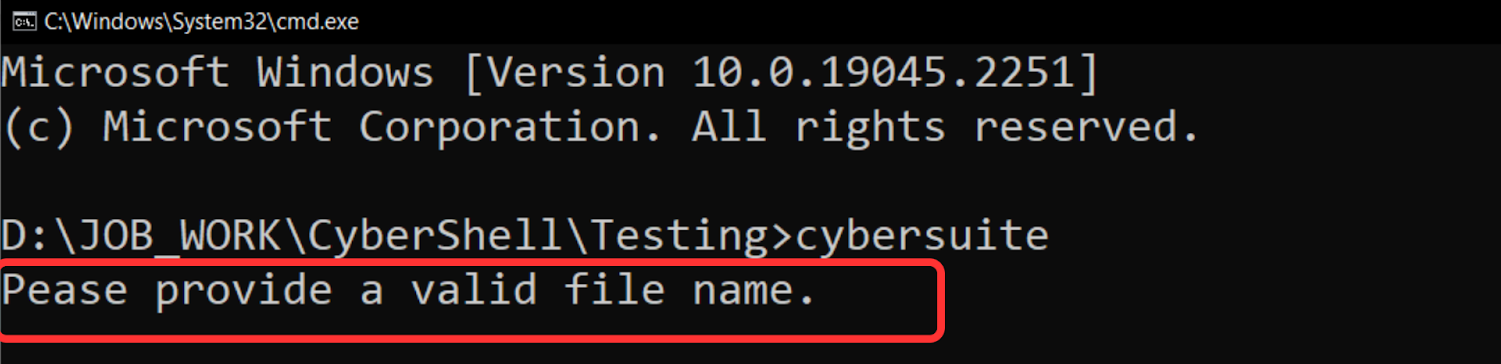
successful path verification will result into displaying the following message
“Please provide a valid file name”
Step-2:
Now you are ready to send file/zip for code scanning
Write command>cybersuite <filename> –language <language name>
Supported Languages
javascript
csharp
java
python
D:\JOB_WORK\CyberShell\Testing\JS>cybersuite vulnerable-node-master.zip –language javascript
Step-3
After scanning is being done, you can get results as array of objects
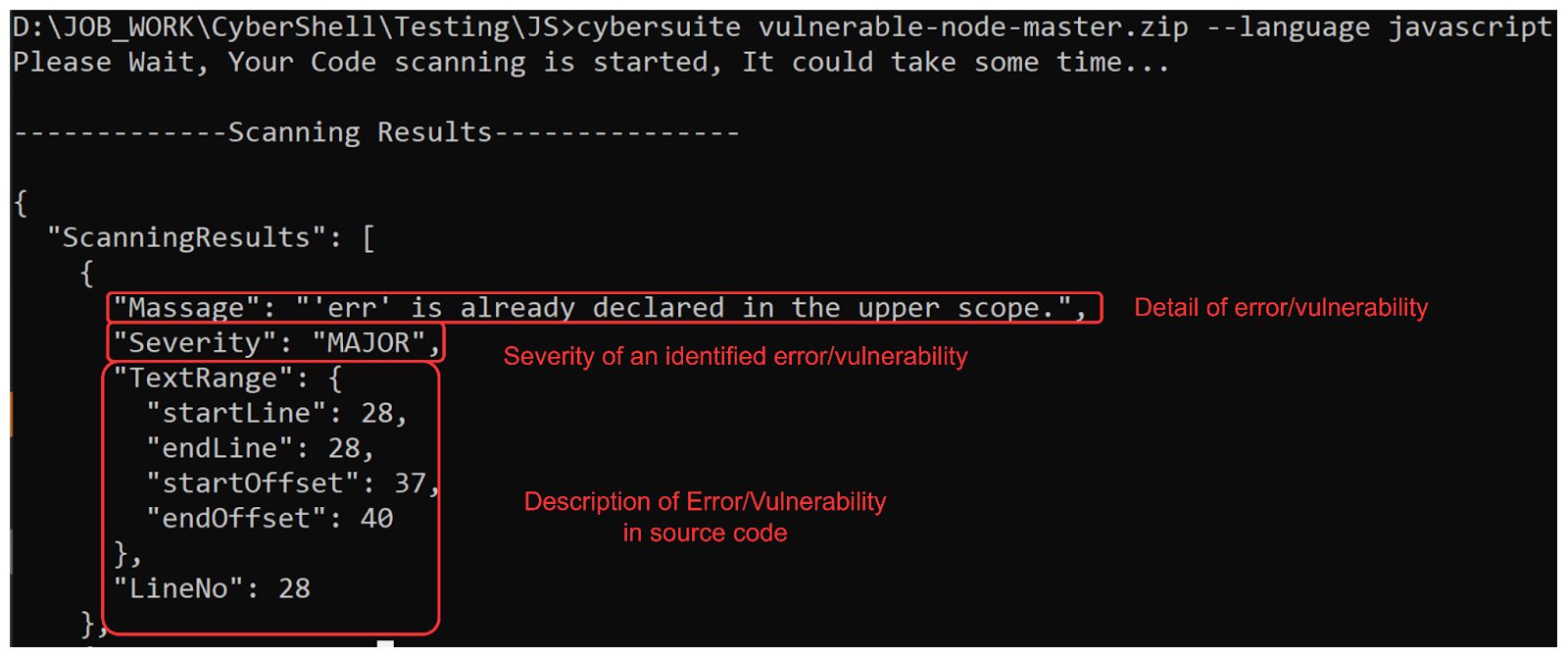
CLI scanning results
Vulnerable code
If given code vulnerable, the following result will be received, status will tell if the result is vulnerable or not. Furthermore, the CWE-ID with its name and description will be given, along with the range of lines to identify the vulnerable code sinnet.
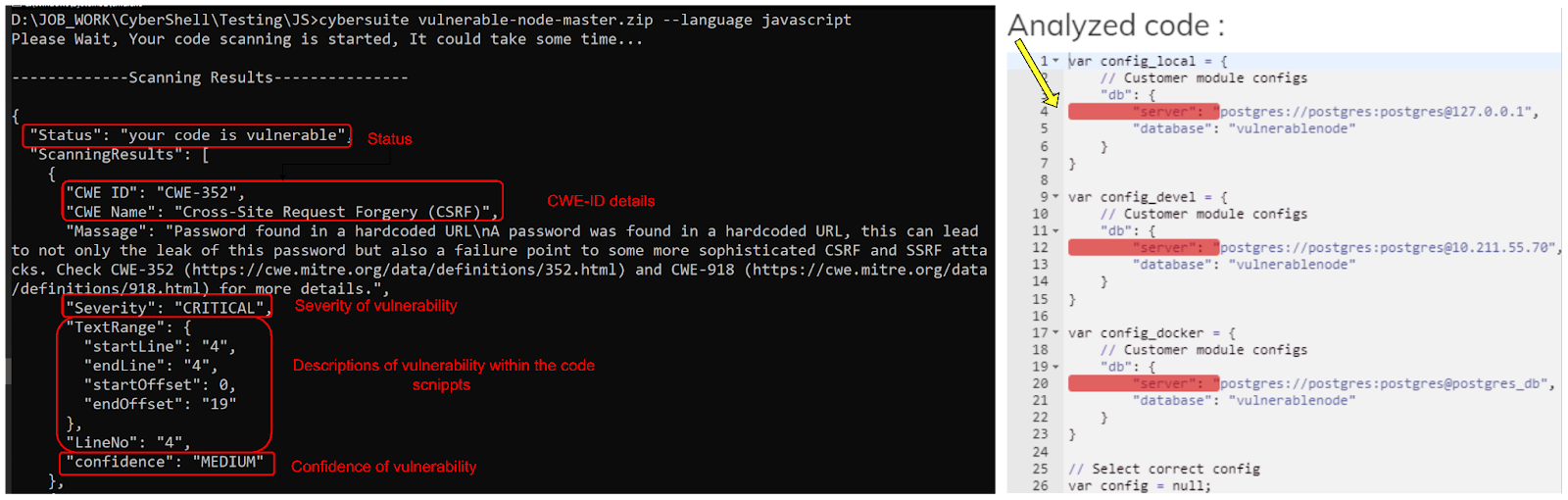
Clean code
Status would be ‘your code is clean’, if the given code for scanning is non-vulenrable.
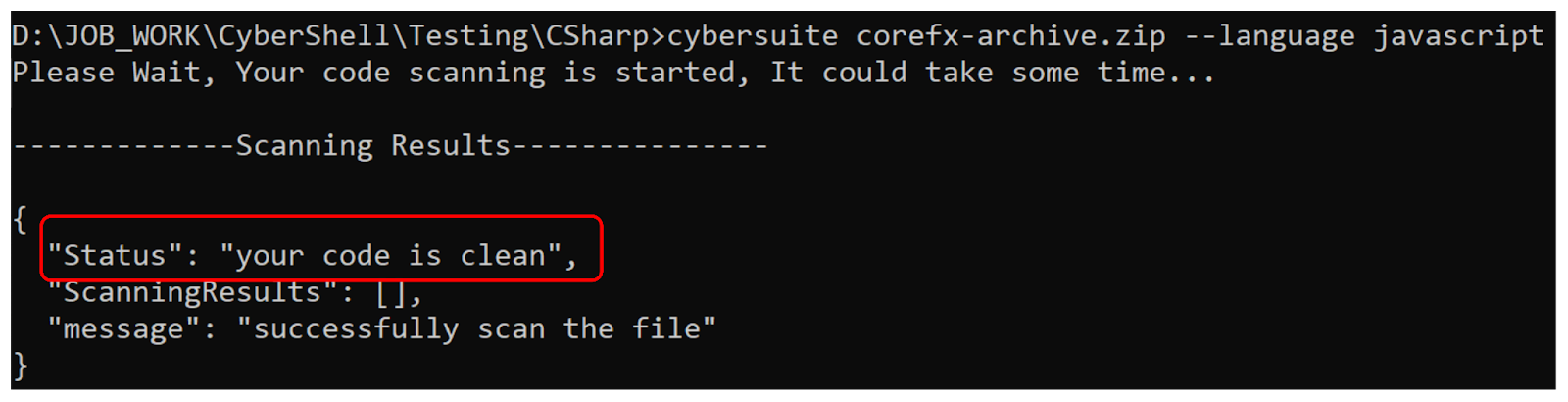
Save scanned results
To save the results from CLI, you need to use the additional flag –save with the path to save the results in JSON format.
>cybersuite <filename> –language <language if project> –save <path to save result>
Saved result file is shown in the following figure with the highlighted box named as “683907-result.json”.
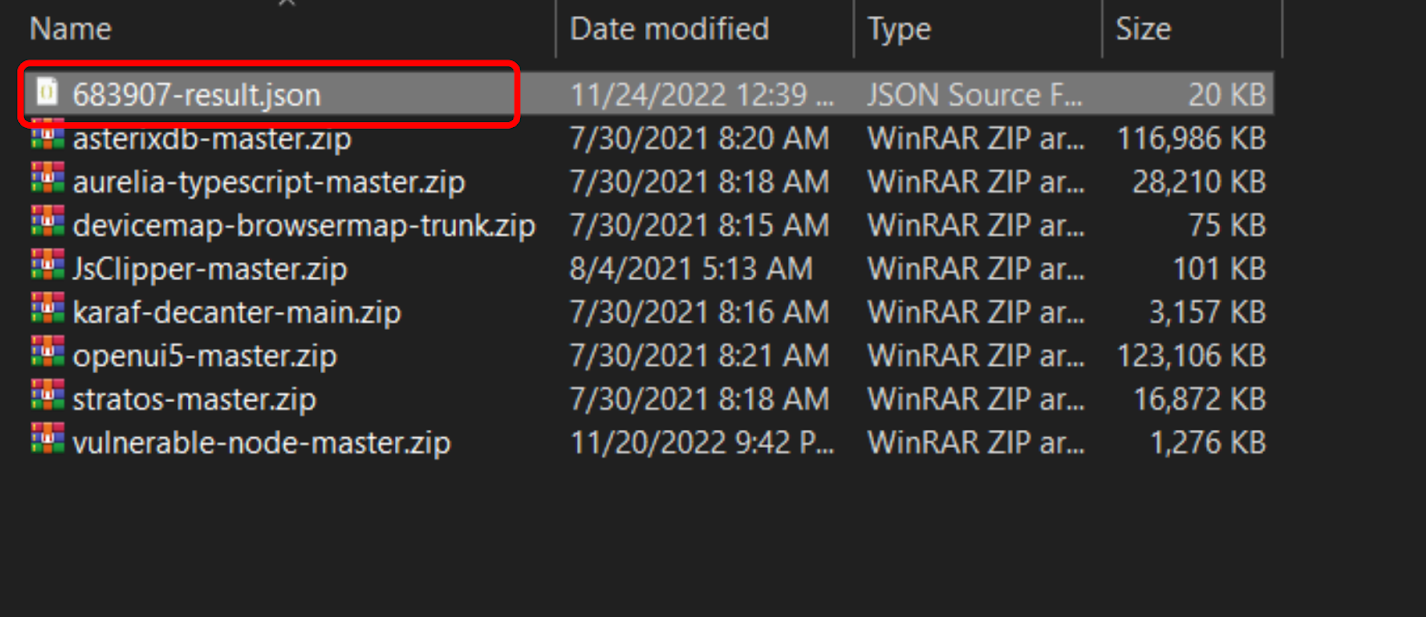
Saved results in JSON format can be used, as shown in the following figure.